Remote Learning
Whenever we are required to provide remote learning, we remain committed to ensuring pupils have access to high quality lessons whilst encouraging independence, responsibility and ownership. All work for pupils is set, on a daily basis, via Arbor. Arbor activities may include using MathsWatch or Microsoft Teams but most will include reading through lesson resources, watching pre-recorded videos made by our teachers and other professionals, and completing activities and projects. As well as students being able to email their class teachers for support at any time, teachers will be available for the start of every timetabled lesson via Microsoft Teams to offer support and advice on the work set. Work set will be engaging and challenging for all.
There continues to be a variety of lessons that Waterfront UTC teachers have recorded, all available on our YouTube Channel.
All completed work MUST be returned via email to class teachers. Class teachers will then respond with individual feedback to tackle misunderstanding and to offer further challenge to activities.
Accessing Software
How to access Arbor
All students and parents have been issued with individual Arbor accounts where they can follow Attendance, Behaviour Events, Timetables and Assignments (Independent Learning Tasks).
To access your Arbor account, follow this link: login.arbor.sc
How to access your school Email, Teams and MS Office
- Go to Google
- Type in 'Microsoft 365 login'
- Click Sign In - its an Orange Button
- Email addresses follow this format - year you started first initial surname@waterfront-that.org.uk
- e.g. Janet Smith who joined in 2020 would be - 20jsmith@waterfront-that.org.uk
- Password = the same as the password you use to login at school
How to access MathsWatch
Click here to access MathsWatch - https://vle.mathswatch.co.uk/vle/
Usernames = first initial surname@waterfront
e.g. Janet Smith would be - jsmith@waterfront
Password = email your Maths Teacher for your password
Websites to support Home Learning
| Website | Web Address |
|---|---|
| Microsoft 365 (Email, Teams and Office) | https://www.office.com/ |
| SENECA | https://www.senecalearning.com/ |
| Maths Watch | https://vle.mathswatch.co.uk/vle/ |
| BBC Bitesize | https://www.bbc.co.uk/bitesize |
| Oak National Academy | https://classroom.thenational.academy/subjects-by-key-stage |
| Mr Corbett Maths | https://corbettmaths.com/ |
| Waterfront UTC - YouTube Channel | https://www.youtube.com/channel/UCwnj6hAMZ68rheIA-vxwtIQ |